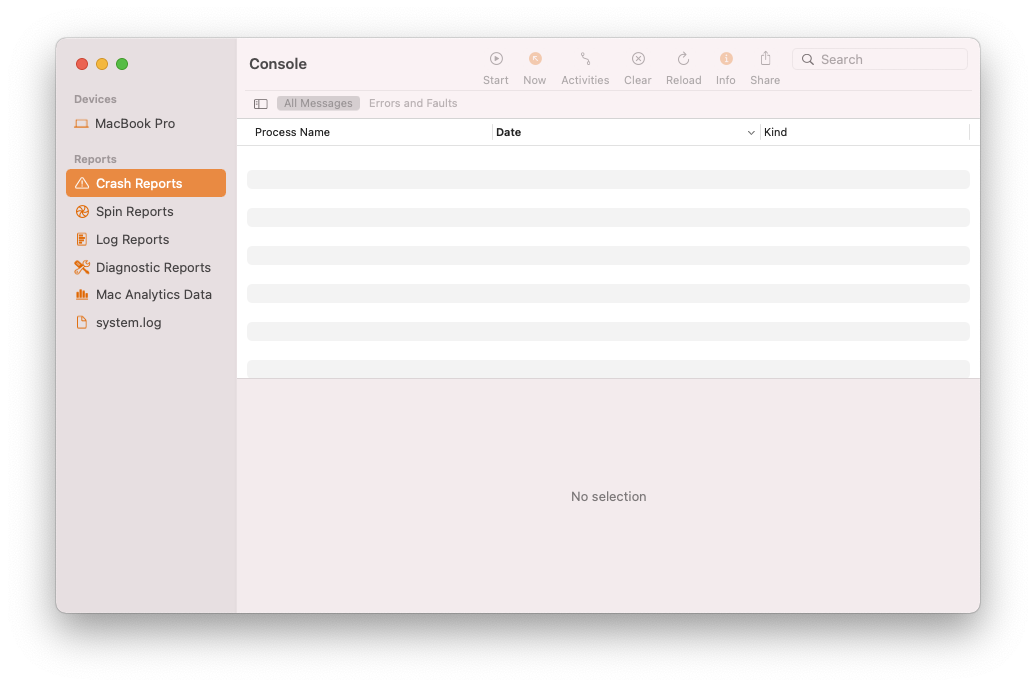How to send a crash report?
You can send us a crash report if NotePlan is crashing for you. A crash report helps us to find the source of the crash and make fixes relatively fast.
On Mac
- Open the app "Console" (search with Spotlight).
- Click on "Crash Reports" in the left sidebar.
- Find NotePlan in the list.
- Send us the exported crash report file to [email protected].
On iOS
- Open Settings app.
- Go to "Privacy", then "Analytics & Improvements".
- Select "Analytics Data".
- Locate the log for NotePlan. The logs will be named in the format: <AppName>_<DateTime>_<DeviceName>
- Select the desired log and tap on the share button top right.
- Send use the log to [email protected].